This post may contain affiliate links. As an affiliate, we earn from qualifying purchases. We get commissions for purchases made through links in this post.
No, they can’t. A VPN encrypts your Internet traffic and routes it via a remote server, hiding all your online activity while using a VPN. This makes it impossible for the WiFi network owner or any other third party to see the websites you visit. The encrypted tunnel provided by a VPN blocks accesses to your Internet traffic, ensuring that your online activities remain private. The URLs of the websites you visit are only known to your browser and the VPN server, so even if the WiFi network owner were to monitor your Internet traffic, they would not be able to see the specific websites you visit.
How to stop a WiFi owner from seeing your history?
Using a trusted VPN provider is enough to hide your online activities from the WiFi network owner. In order to prevent anyone, including the WiFi owner, from seeing the websites you visit, a VPN encrypts your Internet data and sends it through a remote server. It’s important to choose a reliable VPN service with a “kill switch” feature, as this automatically disconnects you from the Internet if your VPN connection drops, ensuring that your online activities remain hidden even if you momentarily lose connection to the VPN server.
Can WiFi owner see what sites I visited incognito?
Yes, the owner of a WiFi network can see the websites you visit when using an incognito browser mode. Incognito mode in a web browser hides your browsing history, temporary files, and cookies on your device, but it does not provide full privacy protection for your Internet traffic.
Having said that, the information that you exchange with a website will almost always be hidden, unless you are accessing an unprotected website. For the sake of your own privacy, you should always use HTTPS websites as this will at least protect the data you transferred to and from the website from being intercepted.
To make sure the WiFi owner wouldn’t see which sites and pages you visited even while having an incognito mode on in your browser, it is recommended to route all your traffic via a VPN.
Can someone see your texts if you use their Wi-Fi?
In most cases, they will not see your messages. If you are using one of the popular encrypted messaging apps such as WhatsApp, Signal, or Telegram, your incoming and outgoing messages are end-to-end encrypted between you and the person you are texting with. These messaging apps offer very high protection against hackers making it unlikely for a WiFi owner to intercept and read your texts.
Having said that, there is still a risk of a messaging app having a vulnerability that allows hackers to read your messages. In order to bring the risk down to a minimum, it is recommended to always use a VPN when connecting to an unknown WiFi network. A VPN creates an encrypted tunnel between your device and the VPN server, which protects your Internet traffic from being intercepted by others on the network. This can give you added peace of mind when using public or shared WiFi networks, as it provides an extra layer of security for your text messages and other online communication.
Can the WiFi owner see what I search for on my phone?
The WiFi owner can see what you search for on your phone because the websites you’re accessing are visible to them. Google search URLs include keywords that you typed and are always visible. Without proper security measures in place, it’s possible for others on the network, including the network owner, to potentially intercept and view websites and search queries you access on your phone. However, if you’re searching for something inside the mobile app’s interface (like in YouTube, or Facebook apps), your data is likely already protected by means of that app.
To protect the privacy of your online searches, it’s important to use a secure and encrypted connection, such as a virtual private network (VPN), when using public or shared Wi-Fi networks. A VPN creates an encrypted connection between your device and the Internet, which helps to protect your online activity and communications from being intercepted by others on the network. Additionally, using encrypted websites and search engines, such as Google’s HTTPS, can help to further secure your online searches and protect your privacy.
Can the WiFi owner see what I search for on my iPhone?
Yes, the Wi-Fi owner can see the search terms contained in the URL if they monitor the network traffic. They will not be able to see what you are searching within apps, but they can see your browser search history. To protect your privacy, it’s recommended to use a VPN app on your iPhone to encrypt your Internet traffic therefore hiding your search history from the hotspot admin.
Can my employer see my browsing history on my personal phone?
Whether or not your employer can see your browsing history on your personal phone depends on several factors, including the policies set by your employer, the type of network you are accessing, and the specific software or devices in use.
In some cases, if you are accessing the Internet through your employer’s network or using a device provided by your employer, your browsing activity may be monitored, logged, or restricted by your employer. If you are using your personal phone and a VPN app or mobile data instead of WiFi, your employer would not have direct access to your browsing history.
It’s important to review your employer’s policies and understand your rights and privacy expectations when accessing the Internet through an employer-provided network or device.


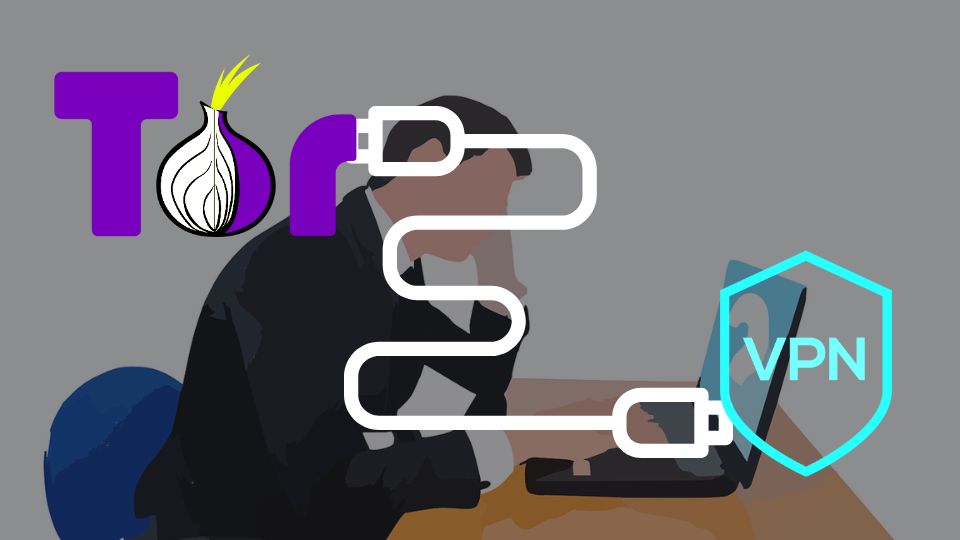

1 thought on “Can WiFi owner see what sites you visit with VPN?”
Comments are closed.