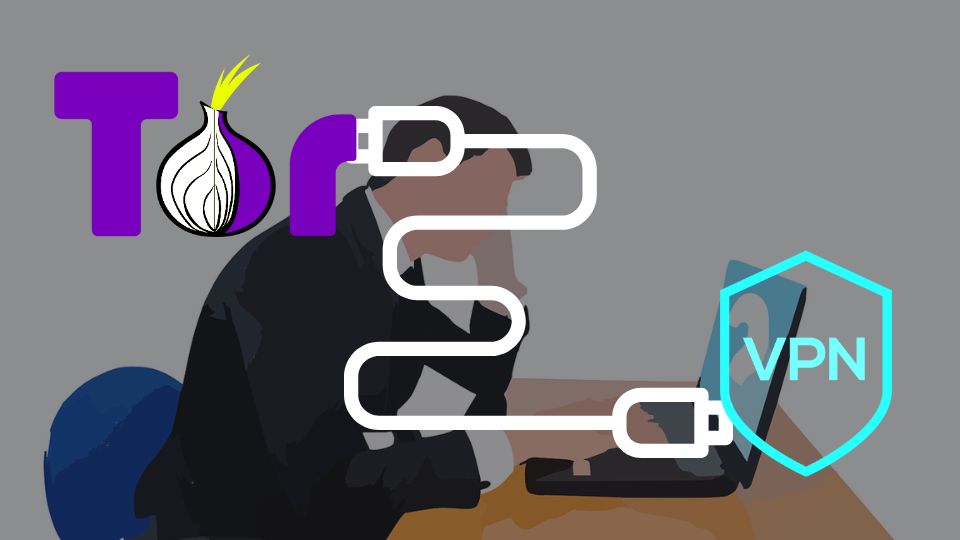This post may contain affiliate links. As an affiliate, we earn from qualifying purchases. We get commissions for purchases made through links in this post.
Unlike Opera, the Brave browser does not offer a built-in VPN on most platforms. The only version of Brave browser that comes with a VPN is the one for iOS. They have plans on adding a VPN into Brave for Windows, Linux, and macOS in the future, but, no real estimates as to when this will happen.
This means that, if you want to use a VPN with the Brave browser, you will need to get an external VPN and use it alongside Brave. There are many great VPNs out there like NordVPN or ExpressVPN that can be used on most desktop and mobile platforms and even on routers.
How to use a VPN in Brave browser?
Now, since you already know that there is effectively no VPN in a Brave browser (it is only available for iOS at the moment), you will need a way to keep your favorite Brave browser installed, but, you will need to connect to a third-party VPN to restore your privacy.
The easiest way to do this is to use a VPN extension. Brave is Chromium-based so it supports the majority of Chrome Web Store extensions. Among those are NordVPN, ExpressVPN, and CyberGhost.
Another way is to install a VPN app on your device and use the Brave browser alongside a VPN connection established via this app.
For better protection, you can also install a VPN on your router. This way all devices in your home will take advantage of using a VPN.
So, if you prefer using a Brave browser on your desktop and mobile devices, you will always be getting VPN protection combined with the best privacy-focused Brave browser.
How to use a VPN in a mobile Brave browser?
If you are outside of your household where the VPN is installed on a router, you will need to install a VPN app on your smartphone or tablet to take advantage of VPN encryption when using a mobile Brave browser (although you can use a Brave’s VPN on iOS, you will have to pay extra for both third-party VPN and the one from Brave).
That’s why it is recommended to buy a VPN that supports multiple devices. A great example is NordVPN, which has a special offer for two years of protection for less than $80. You can install and use it simultaneously on up to 6 devices.
Or you can use ExpressVPN, which supports up to 5 simultaneous connections and comes with a 30-day money-back guarantee. CyberGhost also allows multiple connections with up to 7 devices using the same VPN account simultaneously.
Is Brave browser safe?
Even without a built-in VPN, the Brave browser is one of the most privacy-conscious browsers on the market.
Brave browser can be trusted, especially because it is an open-source project with lots of enthusiasts doing their best into improving its security.
Brave browser is also much faster than other browsers because it uses a unique “Shields” feature that automatically blocks all ads and trackers. This means web pages will load almost instantly, as opposed to some other browsers which need more time due to trackers loading in the background.
You can also take advantage of a Brave browser’s beta feature that integrates Tor into its private tabs.
How to use Tor tabs in Brave browser?
Tor network is a group of volunteer-operated servers that allows people to improve their privacy and security on the internet. It is most commonly known for being used by journalists, activists, and whistleblowers.
While normally you are going to need a Tor browser to use the Tor network, you can now also use a built-in Tor tabs feature in Brave. This will allow you to use the Tor network without the need for a separate browser.
Here is how you can use Tor in the Brave browser:
- Open a Brave browser
- Click the “Hamburger” button in the top-right corner of a Brave browser (or a “Files” menu if you are on a mac)
- Select “New private window with Tor”
- That’s it, you are now using Tor within Brave
Alternatively, you can just press “Alt + Shift + N” to open a private tab with Tor inside Brave. It is that simple 🙂
Make sure to wait until the Tor has been initialized and the status is displayed as “Connected”.
Should you use a VPN with Brave?
While Brave browser offers enough protection for your online identity with the introduction of Private Windows with Tor that is already much better than Google’s incognito mode that does not hide your IP at all, in terms of speed and usability, it is still better to use a good VPN provider before you launch Brave.
This is because, when using a VPN, you are connecting to a remote server that will encrypt all your traffic and hide your real IP address. It will also ensure you have the fastest speeds possible because VPN servers are usually evenly spread across the world and you can get the best result when connecting through the nearest VPN server or, still a decent speed when using a far-away VPN server.
Besides, a real VPN allows you to specify to which server you want to connect. This way, you can spoof your location and make it look like you are browsing from another country.
This is especially useful when trying to access content that is blocked in your region. For example, if you are in the UK but want to watch US Netflix (which has a larger selection of movies and TV shows than UK Netflix).
Which VPN providers are best to use with the Brave browser?
While there are a lot of VPN services these days, not all of them are equally secure and fast. You should also try not to get the cheapest VPN possible as your privacy and transfer speeds may suffer from a mediocre VPN.
I have picked some of the recommended VPN providers that you can use along with the Brave browser.
- ExpressVPN is probably the fastest VPN and is a highly secure VPN that can be either installed as an extension to the Brave browser, or, as a standalone VPN on your desktop, mobile device, or router
- NordVPN is another great VPN to use with the Brave browser. It offers a large number of servers and is fast and secure. It can be installed as an extension to the Brave browser or used to route all your traffic through a VPN.
- IvacyVPN is also a recommended budget VPN that you can use with the Brave browser. It is equally fast and secure as ExpressVPN and NordVPN but comes at a much lower price. You will be able to get its 5-year plan for only $1/month. This is 90% OFF!
- CyberGhost works equally well with any browser on both mobile devices and desktops. It is secure and fast, with a large number of servers located all around the world
Conclusion
While I would still recommend using a standalone VPN service to increase your privacy and security while browsing, Brave’s new Private Windows with Tor is definitely a good step in the right direction. The downside is that it is currently not as fast as a good VPN service.