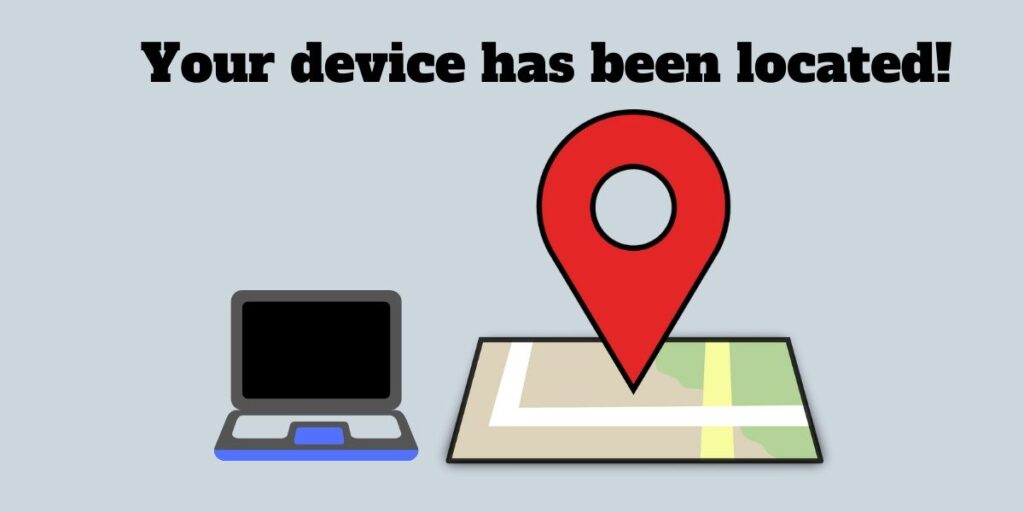This post may contain affiliate links. As an affiliate, we earn from qualifying purchases. We get commissions for purchases made through links in this post.
The incognito browsing mode does not hide your real IP address. It is just a setting in your Web browser that prevents it from storing your local browsing history. It helps you to hide the websites that you’ve been visiting from other people that are using your computer. It is just one of the ways to improve your privacy when using the Internet.
This security feature is very simple and will only hide basic information when browsing. For example, if you share your computer with other people from the same household or a library and don’t want them to know which websites you have visited, the incognito mode will work quite well.
Many of us would like to hide our browsing history, passwords, and cookies. Of course, we can delete the browsing data manually. However, it is not convenient if you have to always delete your browsing history manually. Besides, you can easily forget to do so and risk exposing your private information.
What does an incognito mode do?
Even though the incognito mode does not hide your IP address, there are several things you can achieve after you enable it. It is an effective way to protect your local anonymity. Some people would like to know what you are on the Internet, and it is the easiest way for them to discover that via your browsing history. The incognito mode will make you safe from this.
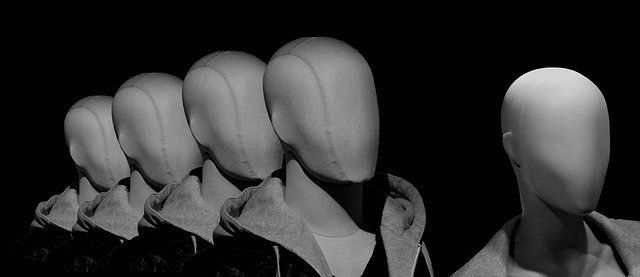
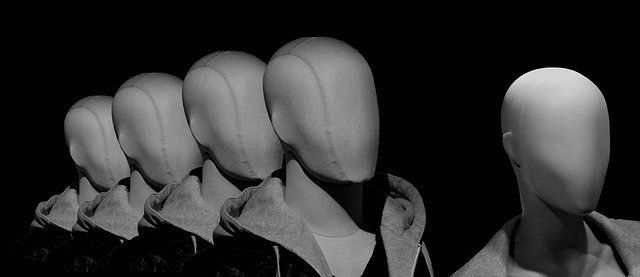
Here is the list of things that incognito mode does really hide:
Browsing history
The Opera and Chrome incognito mode will hide your browsing history. If you use a local computer that is shared, nobody will know the sites you have visited. This mode will not store information about pages that you’ve been visiting. It is a great way to prevent other people from learning about your online activities. Remember to always enable the incognito mode when using a public computer to help you keep your privacy safe.
Search History
Another important part of your Internet privacy that needs to be hidden is your Google search history. When having incognito mode turned on, your search queries will not get stored by the web browser. This will prevent other people from knowing what you are interested in.
Cookies
The cookies allow you to sign in automatically to most modern websites’ accounts. They store a lot of other personal data that allows someone else to find out more about your online activities. In case you enable the incognito mode, you can feel safe as your cookies will not get stored and your session data will get deleted after you close the browser. No one will be ever able to retrieve your cookies after that,
Of course, you can choose to manually clear cookies every time you finish your web browsing. However, you might forget to do so, or, accidentally delete another person’s cookies. The incognito mode is the best choice as it does everything for you.
User names and passwords
When having an incognito mode enabled, your web browser will not store any user credentials that you enter into a form on any website. Be advised, that you will have to manually enter every credential each time you visit a website with incognito mode on.
The autofill feature for your passwords will not work in incognito mode and your passwords will not get stored in your Google account’s password manager. This helps to increase your browsing privacy a lot.
Getting around paywalls
Some sites require you to purchase a subscription in order to lift the limit on the amount of content that you can access. One example is the New York Times. While most such sites will require you to use something else, like a VPN, and hide your real IP, others will not be that sophisticated and allow you to browse their content with no limits when using an incognito browsing mode.
This becomes possible thanks to an incognito mode not storing cookie data that is often used to track your content access limit by such sites.
What does an incognito mode do in Chrome?
The main aim of using Google Chrome’s incognito mode is to hide your browsing history and cookies. However, even when using the incognito mode, your IP address will not get hidden. An incognito mode does not hide your physical location and always sends your real IP to the remote website.
How to enable incognito mode in different browsers


You don’t have to necessarily use Google Chrome for the incognito mode to work. Most modern browsers support some sort of private browsing feature. To enable the incognito mode in different browsers, use the following shortcuts:
- Chrome – Ctrl + Shift + N
- Edge – Crtl + Shift + P
- Firefox – Ctrl + Shift + P
- Brave – Ctrl + Shift + N
- Safari – Shift + Command + N
Can incognito mode hide your IP address?
No, unfortunately, the incognito browsing mode does not hide your IP address and location.
The incognito browsing mode can only hide your local browsing information from people that have direct access to your computer. In contrast to a VPN or proxy, the private browsing mode does not prevent tracking your online activity from the outside.
The incognito mode was not designed for hiding this information. If this is your requirement, then, consider using one of the best VPN providers. The VPN is needed if you really want to hide your IP and physical location.
Besides hiding the IP address, the VPN will also hide your browsing history, the amount of time spent on certain sides, and other private information from your ISP.
Cases when incognito mode cannot protect your local browsing data
The incognito mode is made to protect your local anonymity. However, there are some cases when it might fail to do so. You must be extra cautious when it comes to protecting your local data privacy. Here are scenarios when the incognito mode may be ineffective in protecting your local browsing data.
Bookmarks and downloads
If you create a bookmark in the browser, it will get saved on your computer even if using incognito browsing. To avoid interfering with your local browsing privacy, you should avoid bookmarking websites. The downloads you make when browsing incognito are also stored on your computer. Someone can find out what you were downloading after they check your downloaded files. Do not forget to remove any downloads after you’ve moved them to protected storage.
Parental control
Sometimes parents may install parental control software to keep track of what their kids are doing on the Internet. If you have parental control software installed, it will put in vain your efforts into private browsing. In this case, the parental control software will keep track of URLs that you are visiting and keep track of how much time you’ve spent browsing each site.
Ensure the computer you intend to use for private browsing does not have any parental control software installed.
Spyware
If the computer that you are using is affected by spyware, then, your browsing history and activity will get recorded. Not just that, but, also your keystrokes and passwords that you enter. Make sure you always have the latest security patches installed on your computer as well as good anti-malware software.
Effective Ways to stay anonymous when private browsing
Going incognito will not ensure you the highest level of online privacy. However, you are not going to be completely anonymous on the Internet. Not, unless you adopt specific habits on a daily basis for anonymous browsing.
Below are some of such steps that you need to make now.
Install a reliable VPN
Use a VPN to hide the real IP address and location. The virtual private networks will assign you a random IP address of a different country. This will ensure your real IP is never known for a remote website or server. Even when people try to track you, your information on the internet will not link directly to your local computer.
Use a Tor browser
A Tor browser is a zero-dollar way to hide your real IP. Using a Tor browser is a great way to hide your identity when online. It is using an Onion network to cover your IP address with multiple layers of protection. It is next to impossible to track your location when using Tor. The downside is it will make browsing significantly slower.
Avoid logging into any online platforms
Your profile on any website does store information about your identity. Even if you are browsing anonymously and using a VPN to hide your IP, the remote website will know it is you as soon as you log into your account.
Use anonymous search engines
A search engine such as DuckDuckGo has several built-in features to ensure you remain anonymous when browsing online. If you want to enhance your online privacy, you will want to try using DuckDuckGo instead of Google, Bing, or Yahoo. It does not collect information about your search query habits and browsing history just to run ads like Google and other big search engines do. But, it uses Google to get the search results so it has the exact same volume of search information that Google has.
Avoiding bookmarks
You can easily get tracked if you are fond of creating bookmarks. To remain anonymous, ensure you do not create bookmarks in the browser. However, this tip is only good for protecting your local browsing data. It does not prevent tracking you from the outside via your IP address.