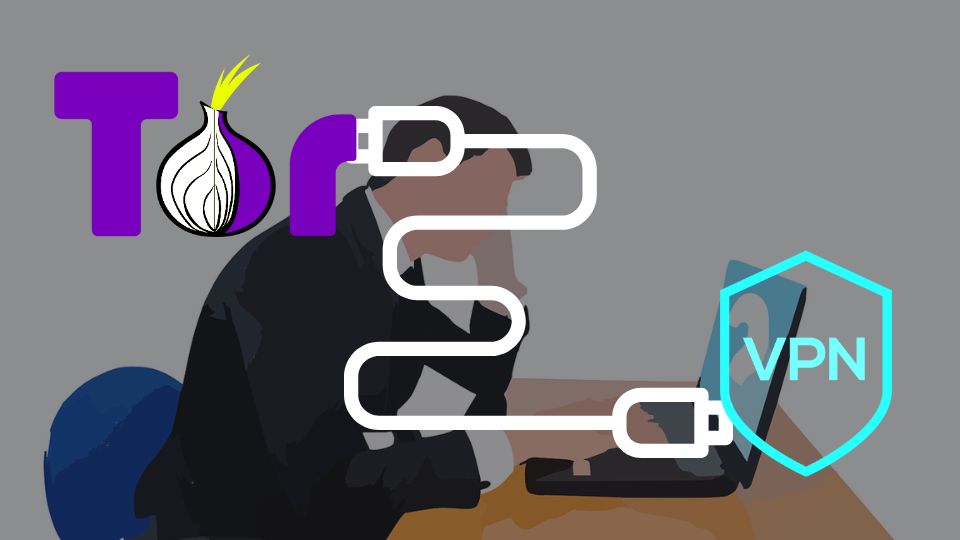This post may contain affiliate links. As an affiliate, we earn from qualifying purchases. We get commissions for purchases made through links in this post.
Yes, there is a risk of your IP address is getting tracked even when using a VPN. This is especially likely when relying on free VPN providers that don’t offer much protection for your anonymity.
Nowadays, you can take advantage of more than 5K free and paid VPN networks that offer various levels of disguise and encryption for your IP address.
Choosing to use a premium VPN will usually offer some additional perks that help in hiding your physical IP. Having said that, not every provider is reliable. Even paid VPNs may let you down. We’ll talk about some of the best, paid VPNs, later in this article.
Just to give you a heads-up: free VPNs are not actually free for you. They bring some implications to your system that may be dangerous. For example – these services may silently install adware, spyware, and even ransomware on your computer. Eventually, the one who’s standing behind a “free” VPN provider, will want to make some profit from you.
Sure thing, some companies like Opera (with their web browser) do offer a safe VPN service which is also free. However, they do impose limits on the locations that you can use, and also they are usually blocked by a lot of Internet resources. Another downside of a free VPN like the one offered by Opera Browser is a much slower speed compared to its paid counterparts.
How do they track your physical IP address through a VPN?
Some websites and ISPs can still detect that you are using a VPN, but, they are not able to see your exact activity. Also, given that you are using a proper VPN provider, they won’t be able to find out the IP address assigned to you by your VPN server.
Of course, your ISP may see that you are connected to a VPN, but, the final IP address that is assigned to you when browsing the web, remains unknown even to a most curious ISP.
![]()
![]()
Your real IP is always visible to your ISP as you can’t just circumvent the server that provides you with Internet access. However, the ISP can not easily find the IP address provided by your VPN server. Neither the ISP can see traffic that flows between your computer and a VPN server as it gets encrypted.
With that said, there are certain techniques that ISP, government officials, or a random website on the Internet will utilize in an attempt to guess your actual IP address. Some of those methods are obvious, while others are more complex and not always explicit.
Let’s pinpoint some of the most common ways they use to detect your IP address:
- Cookies – those are tiny text files saved on your browser locally. Cookies are used by websites for monitoring and tracking purposes. Once you click “allow cookies” on any website, those tiny text files can help them track your IP easier.
- Browser Fingerprinting – when you visit any website, your system sends a lot of metadata such as language, OS type, version, etc. This data about your system allows websites to recognize you easily and accurately.
- DNS Leaks – when a VPN is not set up correctly or its network is misconfigured you can experience a DNS leak. When this happens, you can be easily tracked by an ISP, website owner, or even governmental services.
- Unsafe VPN Provider – Unfortunately you can not trust your anonymity to just about every VPN provider. Whenever you connect to the Internet via a VPN – only two parties know your real IP address: you and your VPN provider. Because of this reason – you should always choose a credible VPN with a zero-logging policy.
- IPv6 Leaks – the next modern technology for IP addressing after IPv4 – is IPv6. A lot of ISPs do support this new standard already. A lot of websites also support it. But, not many VPN providers offer this feature, and those that don’t – may bring an IPv6 leakage problem.
If your VPN does not support IPv6 and you are using it to connect to a website that does support it – your cover is effectively blown. That’s why you should always make sure your VPN provider supports IPv6 Leak Protection.
How do you prevent your physical IP address from being leaked when connected to a VPN?
While we have listed some of the common ways your IP can be tracked, there are some proven methods to bring this risk down to a minimum, and even completely hide your IP address.
![]()
![]()
Besides using a reliable VPN provider, here is a check-list for your online identity protection that will help to hide your real IP address:
- Incognito mode – use incognito mode in your web browser to prevent cookies from being saved on your machine. This will mitigate the risk of cookies being matched when you connect to a site with and without a VPN. As a result – websites won’t be able to track your IP address via cookie files.
- Tor Service – makes your data more protected by sending it through 3 nodes when using a special Tor Browser. Each node makes your data encrypted and hidden one more time so that it becomes impossible to steal it. Be advised, the owner of the node can see your real IP address (unless you are connected to TOR via a VPN).
- Onion over VPN – this feature provides you with an extra layer of protection by hiding your real IP from the TOR node so that its owner will not be able to detect your computer’s IP address. Onion over VPN provides you with a complete Tor Network as when simply using a Tor Browser, but your IP is also hidden from Tor nodes. Onion over VPN is an exclusive feature offered by NordVPN.
- VPN Kill-Switch – you should always have your VPN enabled when accessing a website that you want your IP to be hidden from. In case you access this same site with VPN turned on and off – it can eventually find out what your real IP is by matching your sessions with and without a VPN.
Sometimes you don’t even notice this, because your VPN server may have stopped responding and your VPN connection has been dropped. When using a VPN provider with the Kill-Switch feature – this won’t happen as the Internet connection will be disabled as soon as your VPN connection drops. - Reject Location Services – Some websites will request your location through a web browser’s built-in location services. When using any modern browser – you will get a confirmation dialog asking you to either agree or disagree to share your physical location to a website. You should always reject location requests if you want to stay covered.
What are some of the best VPN providers that prevent your IP from being tracked?
This article would be incomplete if we wouldn’t talk about some of the most reliable and secure VPN providers. If you are not using any VPN yet and are still in a search of the most protected service, we have prepared some possible options for you.
Many VPN providers help you secure your IP address here are the most reliable based on our experience and online ratings:
- Express VPN – British Virgin Islands-registered Company Express VPN International Ltd. This provider is in the top 3 affordable VPNs for many years. ExpressVPN offers a great balance between speed, security, zero-logging policy, availability, and price. If you just want to have a trusted VPN that hides your real IP and works in an install-and-forget manner – this is going to be your best choice.
- CyberGhost VPN – gives you the ability to access the Internet anonymously as if you were wearing a ghost mask, no matter what type of programs you are using. CyberGhost VPN is a great solution to your IP address tracking problem. This provider is a Romanian-based company with a rock-solid reputation in terms of how securely they treat all the traffic coming from and to their customers.
- NordVPN – is the best VPN if you want to have your browsing history always safe. Whatever application you want to use online, NordVPN will help you protect your IP from being detected. When using Nord VPN you will have a fast and consistent connection anywhere in the World. With their exclusive “Onion Over VPN” feature – you can completely hide your IP address via a VPN tunnel combined with Tor Network.
- Proton VPN – makes sure your IP and traffic are always secure while not storing any logs and not sharing your confidential data with any third parties. You can use Proton VPN for free, but they do limit you to the locations that you can connect to. In any case, it is highly recommended to use their paid service if you want to take your IP disguise seriously.
- Pure VPN – is one of the oldest VPN providers with a proven reputation of being completely anonymous. Pure VPN guarantees the security of your data and the full cover of your real IP address.
- Ivacy VPN – is a very affordable but highly secure VPN provider. You can protect 5 devices simultaneously when using Ivacy VPN. This company offers a bit fewer VPN servers, but they do keep their infrastructure in a good health and update their list of public IPs that they assign to you during every session.
- Vypr VPN – more than 2 million people are using this VPN for their protection. This VPN has also the potential to protect five devices at the same time. This VPN safeguards your privacy and security with multiple techniques. You can also have access to blocked sites, apps, and many other services. Vypr VPN protects your IP address and data anywhere and anytime.
Bottom line
It’s getting much harder to stay anonymous when using the Internet every day. New techniques for IP tracking are invented every year (or even every month). While there is always some chance certain Internet resources or cybercriminals will figure out what your physical IP address is, there are still some proven techniques to reduce the risk.
Hopefully, the tips provided in this article, as well as some of the recommended and trusted VPNs will bring the answer to this question “Can one track my real IP address when I use VPNs?” to “Absolutely No” for your specific case.